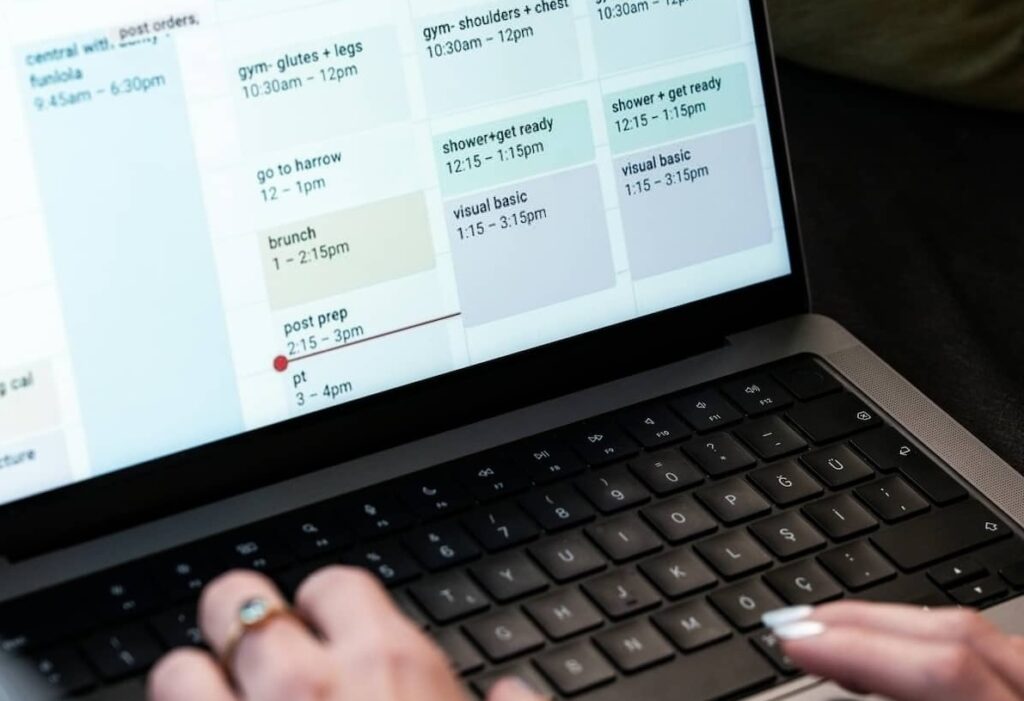Managing projects can often feel like juggling a hundred tasks at once. The more complex the project, the harder it can be to keep everyone aligned and ensure progress stays on track. That’s where task visualization comes in. This technique helps you break down and organize complex workflows into clear, manageable pieces that are easier to track, prioritize, and complete.
By mastering these techniques, teams can improve collaboration, track progress in real time, and ensure that no critical tasks slip through the cracks. In this post, we’ll delve into the importance of task visualization in project management and how it can help keep your projects moving forward.
What is Task Visualization?
Task visualization is the process of representing tasks and project elements visually, using charts, boards, or timelines. Instead of managing everything in your head or through long task lists, visualization brings clarity to the team by showing the status, priority, and progress of each task at a glance.
Some common methods include Kanban boards, which display tasks in columns by stages (e.g., “To Do,” “In Progress,” “Done”), and Gantt charts, which map out tasks along a timeline, showing dependencies and deadlines. These visual tools not only provide clarity but also make it easier to communicate with your team, as everyone can see the bigger picture.
The Benefits of Task Visualization for Project Management

- Improved Clarity and Focus
Task visualization breaks down complex projects into more digestible components. This helps teams maintain focus on individual tasks and how they contribute to larger project goals. When tasks are visually represented, it’s easier to understand what needs to be done and when. - Better Time Management
Visualization tools help teams plan their time more effectively. For example, by seeing tasks plotted on a Gantt chart, team members can easily identify task dependencies and adjust their schedules accordingly. Visualizing task deadlines also helps prevent last-minute scrambles and ensures a smoother workflow. - Real-Time Progress Tracking
Visualization tools offer the advantage of real-time progress updates. This transparency allows teams to see what has been completed and what still needs to be done, fostering accountability. Managers can quickly spot bottlenecks or potential delays, enabling them to address issues before they escalate. - Enhanced Collaboration
Task visualization is especially valuable for improving collaboration, as it gives every team member visibility into the project’s status. Tools like Trello and Asana allow multiple users to access and update boards in real time, ensuring everyone is aligned. This is particularly beneficial for remote teams, where communication gaps can hinder progress.
Key Task Visualization Tools and Techniques
- Kanban Boards
Kanban boards are one of the simplest and most effective ways to visualize tasks. Tasks are placed into columns representing their current stage, such as “To Do,” “In Progress,” and “Completed.” This method provides a clear view of workflow bottlenecks and helps teams prioritize tasks.
Best for: Agile teams or projects with ongoing, dynamic workloads.
Tools: Trello, Jira, Asana. - Gantt Charts
Gantt charts map out tasks over time, displaying start dates, end dates, and task dependencies. By visualizing tasks in relation to the project timeline, teams can ensure deadlines are met and dependencies between tasks are clearly understood.
Best for: Projects with strict deadlines and many interdependent tasks.
Tools: Microsoft Project, Smartsheet, Wrike. - Task Calendars and Timelines
Task calendars provide a more focused view of individual tasks, showing how they fit into a daily or weekly schedule. Visualizing tasks on a calendar helps teams manage their time effectively and avoid task overlap or scheduling conflicts.
Best for: Teams juggling multiple tasks with different deadlines.
Tools: Google Calendar, ClickUp, Monday.com. - Task Cards and Lists
For smaller or short-term projects, simple task lists or cards may be enough. Each task can be represented by a card containing details such as due dates, assignees, and priorities. These cards can be moved between columns or simply checked off when completed.
Best for: Smaller projects or teams managing individual task assignments.
Tools: Notion, Basecamp, Todoist.
How to Choose the Right Task Visualization Tool for Your Team
This can depend on several factors:
- Team Size and Structure: Larger teams often benefit from more robust tools like Gantt charts or Kanban boards that can handle multiple users and complex projects. Smaller teams may prefer simpler tools like task lists or calendars.
- Project Complexity: If your project involves many interdependent tasks with strict deadlines, Gantt charts offer the best visualization. If your team works in a more flexible, iterative manner, a Kanban board might be a better fit.
- Remote Collaboration: Teams working remotely or across different locations should opt for cloud-based tools that allow real-time collaboration. Tools like Trello, Asana, and Monday.com make it easy for team members to update progress from anywhere. These tools can certainly be used for in-person teams as well.
- Integration: Consider how the tool integrates with your existing systems. Some tools integrate with communication platforms like Slack or file storage systems like Google Drive, further streamlining workflows.
Best Practices for Effective Task Visualization
- Keep It Simple
Overcomplicating task boards or charts can lead to confusion. Focus on key tasks, deadlines, and priorities, and avoid cluttering your visualization with unnecessary details. The goal is to provide a clear snapshot of the project, not overwhelm the team with too much information. - Update Regularly
For this approach to be effective, it must be kept up to date. Assign responsibility for maintaining the visualization tool and ensure that team members regularly update their progress. Regular updates allow the team to stay aligned and prevent outdated information from derailing the project. - Set Clear Priorities and Deadlines
Use visual cues like colors, labels, or icons to indicate task priorities and deadlines. This makes it easier for the team to see which tasks need immediate attention and which can be postponed. Prioritization ensures that critical tasks are completed on time. - Encourage Team Participation
Task visualization works best when all team members actively engage with the tool. Encourage everyone to contribute by updating their tasks, marking milestones, and sharing progress. Participation fosters accountability and helps the team stay aligned.
Wrapping Up
Mastering task visualization is an essential part of keeping your projects on track. Whether you’re managing complex workflows with Gantt charts or using simple Kanban boards for ongoing tasks, visualizing tasks helps teams stay organized, accountable, and aligned with project goals. By choosing the right tool, updating it regularly, and ensuring team participation, you’ll improve collaboration and make it easier to meet deadlines.
Start experimenting with different techniques to find the one that fits your team’s needs. As your projects grow in complexity, you’ll find that having a strong visualization system in place can make the difference between success and failure.
If you’d like to know more about how we can help support ongoing tasks or projects, please visit our services page and contact us with any questions you might have.